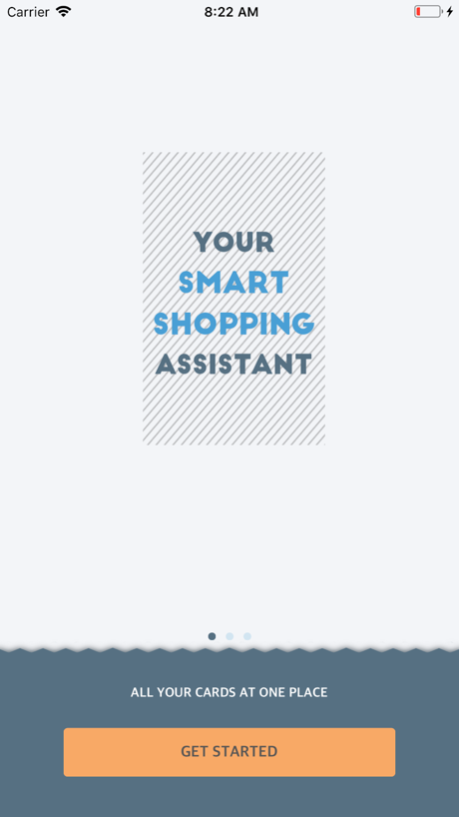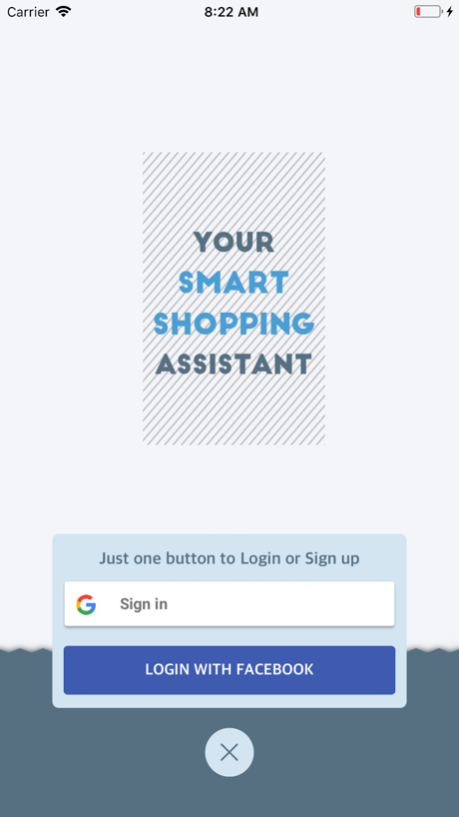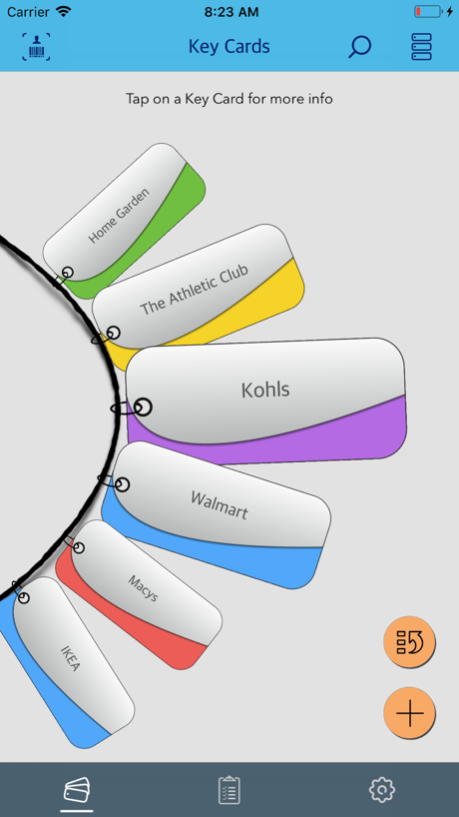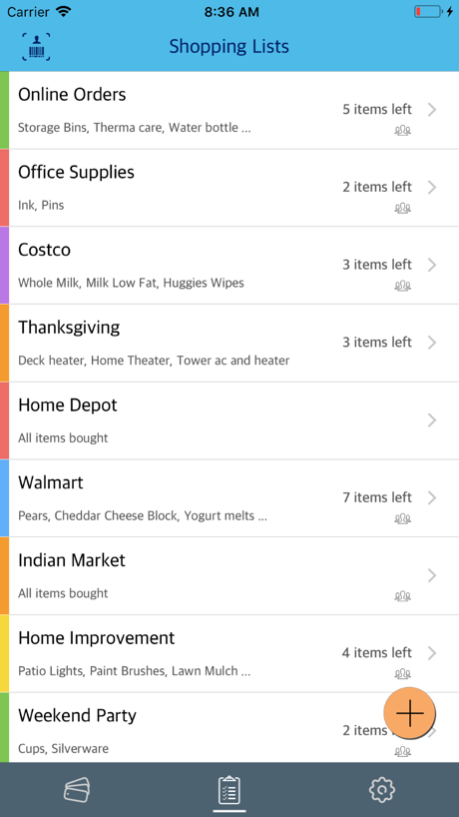ShopSmart - Shopping Assistant 3.0.7
Free Version
Publisher Description
ShopSmart provides an easier way to store and organize all your rewards & loyalty cards. With our cloud back up, rest assured you will never lose any cards and can access them from any compatible devices.
Upcoming versions of ShopSmart will be a one-stop place for all your shopping needs.
Features:
- Scan and add your existing reward & loyalty cards with ease and make your key-bunch card free.
- Add Shopping lists and share it with your family and friends within ShopSmart app. Best yet it syncs in real-time with all shared contacts so you avoid duplicate purchases.
- It secures your account and data. It enables you to quickly login to your ShopSmart account using your Google or Facebook login through the app.
- With our cloud backup, access all your ShopSmart account from any compatible device.
- More USEFUL & EXCITING FEATURES coming Soon.
If you like ShopSmart, please write us a 5-star review. Your support will enable us to make your shopping experience more pleasant.
ShopSmart website: http://ShopSmartApp.com
Follow us at https://www.facebook.com/MyShopSmartApp/
Tweet Us at https://twitter.com/MyShopSmartApp
Follow us at https://www.instagram.com/MyShopSmartApp/
Sep 13, 2018
Version 3.0.7
Introducing Shopping lists feature. New Shopping List feature is intuitive, simple and you can share it with your family and friends within ShopSmart app. Best yet it syncs in real-time with all shared contacts, so you avoid duplicate purchases.
About ShopSmart - Shopping Assistant
ShopSmart - Shopping Assistant is a free app for iOS published in the Personal Interest list of apps, part of Home & Hobby.
The company that develops ShopSmart - Shopping Assistant is App Garage LLC. The latest version released by its developer is 3.0.7.
To install ShopSmart - Shopping Assistant on your iOS device, just click the green Continue To App button above to start the installation process. The app is listed on our website since 2018-09-13 and was downloaded 3 times. We have already checked if the download link is safe, however for your own protection we recommend that you scan the downloaded app with your antivirus. Your antivirus may detect the ShopSmart - Shopping Assistant as malware if the download link is broken.
How to install ShopSmart - Shopping Assistant on your iOS device:
- Click on the Continue To App button on our website. This will redirect you to the App Store.
- Once the ShopSmart - Shopping Assistant is shown in the iTunes listing of your iOS device, you can start its download and installation. Tap on the GET button to the right of the app to start downloading it.
- If you are not logged-in the iOS appstore app, you'll be prompted for your your Apple ID and/or password.
- After ShopSmart - Shopping Assistant is downloaded, you'll see an INSTALL button to the right. Tap on it to start the actual installation of the iOS app.
- Once installation is finished you can tap on the OPEN button to start it. Its icon will also be added to your device home screen.